Assignable modulators¶
In addition to the sound engines amplitude envelopes the PolyPulse has a per-voice / channel assignable modulation system. Currently modulators can be assigned to parameters of the following systems:
Sound engines
Audio effects
Other modulators
Multiple modulators can be assigned to a single parameter, but a modulator can only have a single destination.
Note
In theory hundreds of modulators can be assigned at the same time. In practice it is more likely that you will be limited by not being able to keep track of all modulators, long before running out of memory and CPU.

The ~ before a parameter value indicates a modulator is assigned to it.¶
After a modulator is added its parameters can be found in the same place as the Sound engines envelopes. Use X to scroll through the list of envelopes/modulators.

Each modulator has three parameters controlled with the encoders next to X and can have up to 3 additional parameters assigned to the upper three black keys on the numpad:
shift |
parameter_1 |
parameter_2 |
parameter_3 |
files |
edit |
- |
- |
- |
samples |
no |
- |
- |
- |
FX |
yes |
- |
- |
- |
settings |
pattern |
note_list |
cue |
morph |
clock |
Trigger system¶
The trigger system allows for the following devices to be triggered from various triggers (including events on other tracks):
By what event it is triggered can be set in the trigger settings menu which can be opened by pressing trig (top left black button on the numpad) and closed by pressing yes. Changes made in the trigger settings menu are directly applied.
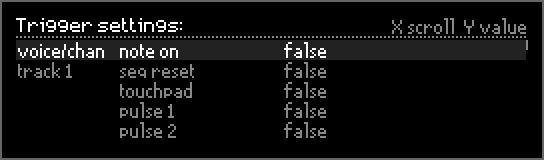
In the trigger settings menu various trigger sources can be enabled or disabled:
voice/chan triggers at the start of the note of that specific voice / channel.
Note
Audio effects that mix channels or add echoes might prevent channel triggers from propagating to audio effects further down the audio effects chain. This means that sometimes using voice/chan does not trigger and instead another trigger should be used. The voice/chan triggers are visualized as blinking lines between audio effects in the audio effects chain view (FX).
The following triggers can be set for each track:
seq reset triggers when the sequencer of that track is reset.
touchpad triggers when the touchpad starts being touched.
pulse x triggers when a note is triggered by that pulse. It does not trigger if the pulse is disabled.
Adding a modulator¶
To add a modulator to a parameter:
Hold edit and press the encoder corresponding to the parameter you want to modulate.
Select add modulator. If this option is not present in the menu this parameter can’t be modulated.
Select the modulator type.
Removing a modulator¶
To remove a modulator:
Hold edit and press the encoder corresponding to the parameter from which you want to remove a modulator.
Select remove modulator. If this option is not present in the menu this parameter currently has no modulators assigned.
Select the modulator that you want to remove.
Note
If you change the sound engine on a track any modulators still assigned to the previous sound engine are not automatically removed.